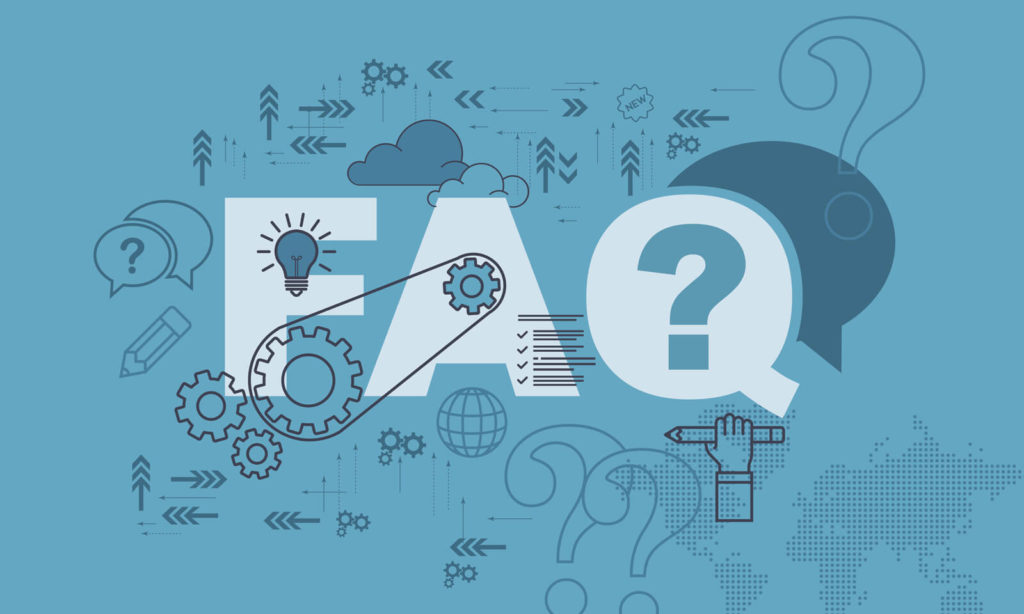Table of Contents
If you run an online business, you must lead your customers through your website with ease. Providing a positive user experience is key to building credibility and ensuring your visitors get to know your brand and trust it enough to move down the conversion funnel, and part of this is creating an optimized frequently asked questions (FAQ) page. This is a series of questions and answers built to help visitors understand your brand, navigate your website’s content, and much more.
Why should you have a FAQ page?
Your FAQ is like a guide to new visitors who are just checking out and getting to know your brand. It has the most popular, commonly asked questions with filled out answers so your customers don’t have to contact you directly or bounce off the page because they didn’t get what they were looking for. If customers don’t know anything about your brand, it’ll be difficult for them to make it through their buyer’s journey all the way to purchase, which is the end goal for most businesses.
First and foremost, it’s important to determine whether your website truly requires a FAQ page in the first place. Some businesses do not, so when they add this component to their website, it doesn’t do anything to improve their conversions or move customers down the sales funnel. It sits there like a dead link taking up space because visitors don’t have too many commonly asked questions. If this rings true for your business, rethink whether or not you should create one for your website.
If there are several of the same questions you’ve been getting from your target market that you feel you have to repeat over and over or need extra addressing, it may be wise to get that page up and running as soon as possible. People don’t like to struggle to find the answers about brands they’re looking for, and you can bet that if this happens with your potential customers, you’ll see an ugly, increased bounce rate on your analytics.
You should also invest in creating a FAQ page for your business if you feel like there’s relevant information new users should know about when visiting your site. If it’s too much to fit onto the homepage without it looking clunky, a frequently asked page will do wonders. It keeps everything organized in one place so users don’t get frustrated and risk having a negative UX.
Figure out the questions
Imagine visiting a site’s FAQ page only to see silly questions that are irrelevant to their brand and don’t interest their audience. People will exit out right away because they won’t take it seriously, which is why it’s essential to craft appropriate, useful questions.
The best way to find and figure out which questions should be included in your FAQ page is by collecting data. There are several ways to go about this. For one, you could send out a survey to current customers asking them what they’d like to know more about when it comes to your business. Perhaps it deals with how it operates, how you handle shipping and returns, policies, etc.
Another way to gather data is by looking at your analytics. Pay attention to different KPIs that are affecting your website’s overall performance and see which webpages encounter the highest bounce rates, which is when users exit out of the page. What could be explained clearly that could help prevent people from leaving your website? What information could you add so that there’s no confusion? There’s no point in even having a FAQ page if the rest of your website is messy and confusing.
Compile a list of all the popular questions customers have asked you in the past and most likely still ask you today. If you have a support team, have them collect these questions so you have a better idea of what customer concerns are. If you notice a pattern of questions that keep coming up, this is great material for your frequently asked questions page. You’ll end up with less bombardment in your inbox from concerned visitors while building credibility for your brand.
Organize the questions
Having a clean, organized list of questions users can sift through will make the process of navigating your website so much easier, especially if your list is pretty hefty. Big businesses sometimes require larger FAQs because they have a larger customer base that needs tending to whereas small businesses can get away with keeping it shorter.
It’s important to decide how many questions to feature because you don’t want a cluttered webpage that’ll soon become obsolete because there’s too much content to sift through. Consider which questions are vital to your business’ success and which ones are a waste of space. Most shorter tail keywords are essential to brands and their audiences while long-tail keywords gear towards specificity and thus aren’t as pressing or important.
Twitter separates different topics by category in order to organize their FAQ:
Use the language of your customers
This is an all-around rule for the entirety of your website, but it especially applies to your FAQ section. When people choose to look at frequently asked questions posed to your brand, it’s because they’re genuinely interested and curious about it. This curiosity can lead them to consider being a paying customer, but what happens if they click through only to find that its elements don’t match the rest of your brand?
For example, you probably wouldn’t use the same tone and conversational language running a hardware store as you would for a beauty boutique. This is because they cater to two completely different audiences and the appeal for each one is different. You need to adopt the proper tone, language, and visuals and insider information to cater to your audience’s interests so they keep coming back and stay loyal to your brand.
McDonald’s UK knows how to cater to their hungry visitors with concerns by showing them customers who enjoy their food followed by answering their questions:

Optimize for SEO
Just like any other webpage on your site, you would implement SEO best practices so you have a decent shot at ranking high in search engines. The same principle goes for your FAQ page. It needs to be easy for Google to index so users can easily find it by typing in a question. If not, many users will give up and forget about your brand altogether.
Conduct keyword research on the best, most appropriate keywords to add to your copy. Using these keywords, map out the following for your FAQ page:
- Page copy
- URL
- Headers
- Page titles
- Subheaders
- Internal links
- Image file names
- Image alt text
All of these components matter for your SEO and should be optimized accordingly. Try to naturally fit in the main keywords of your webpage so it’s easy for users to navigate to it quickly.
Allow for feedback
Finally, don’t think that just because you’ve created your frequently asked page that you’re finished. There are always ways to improve and the best way to do so is to encourage feedback from your audience. They know best about their own needs, interests, and pain points, and you can help them with every single one if you have an optimized FAQ.
Try inserting an optin, CTA, or contact form on your FAQ page to encourage further questions, concerns, or advice about how you can improve the webpage. Tell them to shoot you an email or lead them to your contact page where they can choose how they want to reach out for more information.
The clothing brand Zaful encourage their customers to take a satisfaction survey by placing a big banner CTA at the top of the webpage:
Over to you
Creating a killer FAQ page for your online business is about more than just answering a bunch of random questions about your business and slapping it on your website. You need to have a set strategy for which questions to choose, how to organize them, and how to rank for search if your business is going to grow successfully and provide a positive UX for its audience.